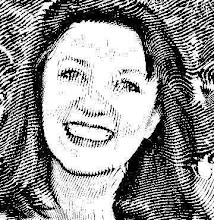Time: Now through Nov 5th, 2009
Where: Virtual and in Southern California
Who: ACT! and/or QB Certified Consultants
Test four solutions coming into addon marketplace:
- dbLinkUp -- RDA Enterprises, Inc.
- DataPlus for QuickBooks -- DataPlus
- QBSalesData -- Effective Solutions
- Xact Link for QuickBooks -- Xact Software
Prerequisites: ACT Certified Consultant and/or QuickBooks Certified ProAdvisor with recent versions of both ACT! and QuickBooks software. NFR versions of addon link software can be arranged.
To be considered for beta testing team, visit www.crm-it.net and click on Contact to send email.