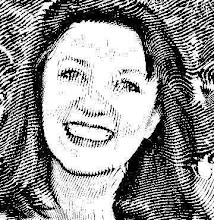Erica Ogg, a CNET News reporter bemoans WebOS's lack of developers, programmers in an opinion piece last week "Can HP Make Developers Care about WebOS?". I would have agreed with her on Friday, but not today. HP has figured out how to best Apple and RIM dominance in the handheld marketplace.
This part may seem like a non-sequitur but soon the tie in will become apparent. I've got a couple of HP all-in-one units. Even though both units function well as printers, now for a number of years, I'm contemplating purchasing a replacement. Running on Vista is the problem as has HP hasn't updated the drivers for scanning, so I can't get aspect function at all. If I want to move to Windows 7, it's a given, I've got to get a newer unit. Over the weekend I wandered through one of those big box stores. As I checked out printers, my synapse slammed shut; I 'got' it.
Built into new printers were a few touch screens. To my astonishment, one unit had a portable. So I picked up this 7" color touchscreen from it's cradle in HP's eStation e-All-in-One Printer. Nice, I can preview photos before spilling valuable ink. What, whoa, it does more! That's when it struck me, the device seems so WebOS.
This Zeen, as it's called, is very much upwardly mobile, kinda heavenly. It's a digital companion, capable of accessing the internet -- hello Picassa photo album. It sports both a USB 2.0 port plus a SSD media card slot. With 800MHz, 512MB of RAM, and 4GB of internal storage, it's good to hold an estimated 100 apps, with 35 pre-loaded including MapQuest, Facebooks, and a weather app too. I like the built in docking station ready to recharge the unit. All in all, it looked to me like an wannabe grown-up version of the soon to be released Touch Pad on WebOS.
This Zeen, as it's called, is very much upwardly mobile, kinda heavenly. It's a digital companion, capable of accessing the internet -- hello Picassa photo album. It sports both a USB 2.0 port plus a SSD media card slot. With 800MHz, 512MB of RAM, and 4GB of internal storage, it's good to hold an estimated 100 apps, with 35 pre-loaded including MapQuest, Facebooks, and a weather app too. I like the built in docking station ready to recharge the unit. All in all, it looked to me like an wannabe grown-up version of the soon to be released Touch Pad on WebOS.
Here's why I see this as a convergence of technologies worthy of a big Wow!!!
As a harbinger of disruptive change, this is pure cutting edge. Although this is built on Android, this unit has a similar feel of WebOS running my Palm Pre. HP is clever in terms of manufacturing. This seems to be a pilot release, before both Pre 3 and Touch Pad hits the streets.
Clearly this is a physical manifest of HP's magnificent business plan already in play. Apparently HP has figured out their unique position and intends to use their printers as leverage to conquer the handheld wars via WebOS integrations. It's got more linkage that surpasses Apple's proprietary system. HP's move into smartphone and tablet dominance via integration is clear. Here's my list of how HP has already proven the Zeen is their bleeding edge:
Clearly this is a physical manifest of HP's magnificent business plan already in play. Apparently HP has figured out their unique position and intends to use their printers as leverage to conquer the handheld wars via WebOS integrations. It's got more linkage that surpasses Apple's proprietary system. HP's move into smartphone and tablet dominance via integration is clear. Here's my list of how HP has already proven the Zeen is their bleeding edge:
1. Like cell phones, pads are deeply personal units. Since this Zeen unit is comes with the printer, it moves into your home easily. Because this printer is aimed at households and personal usage; it's clearly designed as a product placement in order to break open a larger market for pads.
2. Deep market penetration is planned. Our constant need for a new printers given the aforementioned need to get full function drivers -- the Zeen does networks, wireless and Windows 7 - 64bit too.
3. Low cost, Zeen doesn't seem to add to the cost of the printer. It's a spectacular value for what you get. Meanwhile an iPad sets you back $500.
4. As an adjunct to the printer, it's got function that the iPad never contemplated including cross platform print functions with iPhones and iPads. Otherwise, Mac users must seek out a Mac network or OS to print. This is at the heart of HP's challenge to the underbelly of Mac iPad.
5. Although print via wireless or via network are taken for granted, e-print is itself a multi-functional solution -- e-mail your photos and print from anywhere.
6. Entertainment options open up on the Zeen. Play music, movies, and use virtually every file type from the SD card.
7. Read your morning newspapers or magazines and books from the Barnes & Noble app built-in.
7. Read your morning newspapers or magazines and books from the Barnes & Noble app built-in.
Do I really need a new all in one device? Humm, or am I just eager to scope out the Zeen.
Did I mention I really like the price -- Amazon lists: HP Photosmart eStation All-in-One (CQ140A#B1H) Buy new:
One thing is for sure, after reading the reviews, this device seems to be on the bleeding edge which in a technical sense may be interchangeable with the term with 'beta'.