Collections
Center |
- QuickBooks will now allow users to delete a Customer Note before sending emails from the Collections Center.
|
Form
Templates |
- Importing and customizing sales form templates will no longer cause the
unrecoverable error 14867 99905.
|
Help |
- Send troubleshooting information to your support agent
- Sends data from QuickBooks in-product browser and makes the data immediately available to agents.
- Data sent includes OS, disk space, options in use, size of tables and more.
- Integrated Help
(available in Pro+, Premier+ & Premier PAP)
- A search box and button have been added to the QuickBooks menu bar to allow quick access to online help.
- A single search now queries the QuickBooks in-product help, the Intuit Communities and the QuickBooks support website for answers.
- Built in
Password Reset
- QuickBooks can now reset your company file admin password from within the program.
- Correct registration and license information is required to complete the process (to verify your identity).
- Enhanced the way Help displays when changing the default Windows 7 font to a larger font.
- Enhanced display issues when loading graphics in Help.
- QuickBooks
Automatic Data Recovery (not available for Premier Accountant and Enterprise Solutions at this time)
- QuickBooks Pro, Pro +, Premier and Premier + now automatically create a copy of the data file. This can be used to do automatic data recovery should the file become damaged.
|
Intuit
Data Protect |
- The Intuit Data Protect System Tray icon will no longer load for
unsubscribed users.
|
Intuit
Payment Network |
- Batch invoices will now have a selection to add the Intuit Payment Network link to them.
- QuickBooks will no longer become temporarily unresponsive when selecting Allow Online Payment and Send Invoice Via Email while creating an invoice.
|
Inventory |
- The build point of an Assembly Item will now reflect properly on the items Reorder point.
- QuickBooks will now display the "You don't have enough quantity to sell" message when appropriate while generating an Invoice from an Estimate or Sales order.
- Added the ability to remove line items from Inventory Adjustments after the document has been saved.
|
Invoices |
- Batch Invoicing for Time and Expenses (Available in Premier+ and Premier Accountant PAP.)
- Users can view billable transactions for multiple customers and view the billable amounts for time, expenses, mileage, and purchased items.
- Select the customers to be invoiced, generate invoices, and select delivery options (email or printed).
|
Memorized
Transactions |
- Memorized Transactions Improvements (Available
in Pro+, Premier+ and Premier Accountant PAP.)
- The prompt to enter memorized transactions when opening QuickBooks has been replaced with a list of memorized transactions ready to be entered.
- You can now choose "Do not display in the future" when prompted to enter a memorized transaction.
|
Payroll |
- The Print checks window now correctly show payroll checks in the print
queue.
- QuickBooks should no longer incorrectly display Error PS036 when you try to validate your payroll subscription.
|
PDF |
- The XPS Document Driver will now install properly if .Net is already installed
on the computer.
|
QuickBooks
Connected Services |
- Intuit Data Sync (Sync Manager) will no longer fail to connect to company
files that have special characters in the Company Name inside
QuickBooks.
- Launchpad Improvements (Available in Pro, Premier, Premier Accountant, Pro+ and Premier+.)
- The launchpad feature can now be updated without a QuickBooks release patch.
- Launchpad can track unique users within QuickBooks Desktop based on the company file name.
- QuickBooks can now detect new Connected Services Applications that have not been setup yet and prompt the user to set them up.
" |
QuickBooks
File Manager |
- You will no longer see the "Files Assignment May Change" dialog when you remove your client list and then update it.
|
Reminders |
- Inventory Items without a description will no longer display the description of the item above in the Inventory to Reorder section.
|
Reports |
- The transaction journal report now displays the Debit and Credit columns
automatically in more cases.
- When you combine multiple Profit and Loss reports, inactive accounts will no longer appear on the report.
- Custom field views for MLI will now be available in OBDC reports.
- Multi Location Inventory (MLI) views are now available when creating reports using ODBC.
- New columns have been added for ODBC reporting.
|
SDK |
- Unit of Measure will now correctly import when there are more than 2 digits to the right of the decimal point in the conversion ratio.
|
User
Interface |
- The transaction journal report now displays the Debit and Credit columns
automatically in more cases.
- New tab on Transaction pane for information specific to the current transaction (Available in Pro+, Premier+ and Premier Accountant PAP.)
- See who created and edited a transaction
- When it was emailed
- What transactions were related to it
- New ability to create notes on supported transactions
|
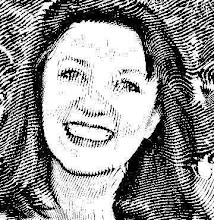




No comments:
Post a Comment