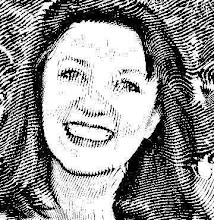This blog, The Wow Factor, pulls it name from the technical support community. The "wow factor" is the flash of delight when one discovers an amazing new feature or software tool.
I first learned of this insider term from a technical support representative, Yvonne Guzman, staffer at Intuit. She spent considerable time to help me rebuild a corrupted backup file, after being mangled on an unsupported 64bit computer. During the idle moments while reindexing she clued me in to what it means to present software that exceeds expectations.
This was some time ago. I didn't have a chance to write a timely letter of thanks to this great lady who was pitch perfect in so many ways. Besides give a name to this column, she was instrumental in relieving my considerable anxiety. Now it's time for me to give her her due for all of her assistance. In appreciation, Ms Guzman, here's a blog for you, The Wow Factor. Cheers!
I also dedicate this blog to all of you that play a part in creating the software/hardware that makes the "wow factor" so abundant in our modern lives.
Monday, February 23, 2009
Friday, February 20, 2009
Walking to Work - Part Two - It's a DIY (Do-It-Yourself) Project
Since my friend and fellow technical writer, Menno Schoone, of the Netherlands asks, here's the specs on my walking desk:
- Used Healthrider treadmill $400 - most important feature is the arms which jut out at a 90 degree angle from the vertical upright posts. This is vital and was chosen to support the desktop portion.
- white melamine shelf, 16"x 32" wide, selected for its ideal size, originally from bookshelves unit. It has a smooth, finished surface.
- two 3' heavy duty black rubber bungee cords from Home Depot linked together to wrap around the treadmill arms to secure the shelf.
- a wireless keyboard and mouse.
- Used Healthrider treadmill $400 - most important feature is the arms which jut out at a 90 degree angle from the vertical upright posts. This is vital and was chosen to support the desktop portion.
- white melamine shelf, 16"x 32" wide, selected for its ideal size, originally from bookshelves unit. It has a smooth, finished surface.
- two 3' heavy duty black rubber bungee cords from Home Depot linked together to wrap around the treadmill arms to secure the shelf.
- a wireless keyboard and mouse.
- optional accessory - a thin, black surface pad, probably from Staples or Ikea, so that the keyboard and mouse don't slip off.
read more about the inspiration for this in the post of October 2008
Treadmill is tilt adjusted to the maximum incline and set to walk at 1 mile per hour. Typing and data input is not affected however precise mouse movements for graphic work requires keen hand-eye coordination. Walking and talking over the phone presents no challenges and the party on the other end doesn't even realize you are exercising. Use of a cordless headset or bluetooth is a given.
Unresolved problem: Monitor. My flat screen (19") is too small for this setting given it is positioned 37" away from my face. It's not easy to focus. So I need a 24" mounted with an articulating arm. These expenses will add maybe more than $800.
In the mean time, I'm not exactly walking to work everyday. Have laptop and comfortable chair, instead I will write to work.
FAST File and Settings Transfers - Does it work if you have a corrupted system?
FAST, File and Settings Transfers, is it really a wizard?
I'm perplexed. Why would a techie use the FAST tool to restore a legacy system which is running so poorly as to be suspect of either OS corruption or hopelessly infected?
As an example, take this laptop-centric client; she travels extensively and thus works exclusively from a laptop. This lovely creature, let's call her Dana, has much better things to with her time than be an expert with computers. Interestingly, during her travels, when she needed computer help to reformat or upgrade, no one had the brains or balls to denied this lovely lady her request to replicate the old system on a new laptop because she lacked original disks of her software applications.
The results: Her last two laptops have evidence of an unholy amalgamation by bringing over that which should have been left behind. Given her travels, logic follows that this would have to be the work of unrelated pseudo-techie characters seemingly with instinctual co-conspiratorial intent, to engineer this cyber-monstrosity which crawls slower than a centipede.
As luck would have it, she accidentally dropped the latest laptop on it's head and cracked the case. I"m thrilled she's got a new notebook for her birthday. Hopefully she's not feeling another year older, just wiser. My birthday wish for her is that she's no longer besieged by well meaning but still questionable technical assistance.
Most folks realize that it's important to have original software CDs or equivalent. My advise is to make sure you save your downloads or have the latest versions of your favorite applications somewhere.
Do not just copy the folder from your C:\Program Files – THIS WILL NOT WORK AND HAS NOT WORKED SINCE DOS DAYS!!! You must have the original setup files to correctly invoke the dynamic link libraries during application installation.
The moral of the story: Prepare for your evolutions. When you purchase applications, get a CD. Or if you buy online, download the application to a reliable location to a dedicated folder named Downloads, or My Downloads for archival purposes. Go one better and create a new folder for each application; label it with the software version. Other best practices, save the license key codes in a text file under the same folder. Always.
FAST has its purposes. Here's a bit more of information regarding FAST, Files and Settings Transfer Tool (XP/Vista/System7). This wizard can be configured to backup specific data. While it is usually reliable, it isn't foolproof if you are considering reformatting due to a damaged system.
You can find this wiz at Start Menu -> All Programs -> Accessories -> System Tools.

FAST is not suitable for user friendly back-up purposes. It compiles all of the data in a series of humongous files. Unless you want to extract all of the files and folders, use a file by file type of back-up. Because you wouldn't want to restore the whole computer just to retrieve a certain file. Best practice for either backup is to use a large storage media, either a CD or external hard drive. Better yet, step back and look at your system from a disaster recovery standpoint. My mantra: Redundancy in terms of media as well as location. Look for an online repository for your backups especially if you have mission critical data.
FAST is possible to use the wizard to transfer the settings and files from one user account to another. You can individually select either or both files and settings. However, in my experience, this isn't a quickie task for Windows.
Bottom line: Get an easy backup tool which gives you auto backup features. Set it; but don't forget it.
For further reading, here's a great source of information: Optimizing PC - Backup Data
I'm perplexed. Why would a techie use the FAST tool to restore a legacy system which is running so poorly as to be suspect of either OS corruption or hopelessly infected?
As an example, take this laptop-centric client; she travels extensively and thus works exclusively from a laptop. This lovely creature, let's call her Dana, has much better things to with her time than be an expert with computers. Interestingly, during her travels, when she needed computer help to reformat or upgrade, no one had the brains or balls to denied this lovely lady her request to replicate the old system on a new laptop because she lacked original disks of her software applications.
The results: Her last two laptops have evidence of an unholy amalgamation by bringing over that which should have been left behind. Given her travels, logic follows that this would have to be the work of unrelated pseudo-techie characters seemingly with instinctual co-conspiratorial intent, to engineer this cyber-monstrosity which crawls slower than a centipede.
As luck would have it, she accidentally dropped the latest laptop on it's head and cracked the case. I"m thrilled she's got a new notebook for her birthday. Hopefully she's not feeling another year older, just wiser. My birthday wish for her is that she's no longer besieged by well meaning but still questionable technical assistance.
Most folks realize that it's important to have original software CDs or equivalent. My advise is to make sure you save your downloads or have the latest versions of your favorite applications somewhere.
Do not just copy the folder from your C:\Program Files – THIS WILL NOT WORK AND HAS NOT WORKED SINCE DOS DAYS!!! You must have the original setup files to correctly invoke the dynamic link libraries during application installation.
The moral of the story: Prepare for your evolutions. When you purchase applications, get a CD. Or if you buy online, download the application to a reliable location to a dedicated folder named Downloads, or My Downloads for archival purposes. Go one better and create a new folder for each application; label it with the software version. Other best practices, save the license key codes in a text file under the same folder. Always.
FAST has its purposes. Here's a bit more of information regarding FAST, Files and Settings Transfer Tool (XP/Vista/System7). This wizard can be configured to backup specific data. While it is usually reliable, it isn't foolproof if you are considering reformatting due to a damaged system.
You can find this wiz at Start Menu -> All Programs -> Accessories -> System Tools.

FAST is not suitable for user friendly back-up purposes. It compiles all of the data in a series of humongous files. Unless you want to extract all of the files and folders, use a file by file type of back-up. Because you wouldn't want to restore the whole computer just to retrieve a certain file. Best practice for either backup is to use a large storage media, either a CD or external hard drive. Better yet, step back and look at your system from a disaster recovery standpoint. My mantra: Redundancy in terms of media as well as location. Look for an online repository for your backups especially if you have mission critical data.
FAST is possible to use the wizard to transfer the settings and files from one user account to another. You can individually select either or both files and settings. However, in my experience, this isn't a quickie task for Windows.
Bottom line: Get an easy backup tool which gives you auto backup features. Set it; but don't forget it.
For further reading, here's a great source of information: Optimizing PC - Backup Data
Subscribe to:
Posts (Atom)