Upon starting backup with full verification setting, the backup fails and writes an error to QBWIN.log file as follows:.
yourfilename.QBW NEED to be reordered, reordering NOT performed.
At this time, there's not enough information to assess the degree to which this has impact on the live QB data. Since it is possible to backup with partial verification, the problem needs to be researched.
Other details ---
- Backup fails only with Full Verification
- Quick Verification allows backup.
- Running Rebuild (as many as three routines) cleared database error in some cases.
- Message is NOT flagged as an error.
"We often see messages in the log file that don’t indicate a real problem, so this might not mean anything." according to Charlie Russell. Read his write up on this concern: Problems with QuickBooks 2011 Release R4
I'll be following up on this in the next few days.
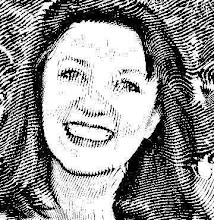




1 comment:
This has been fixed. Please make sure you have the latest update. It's fine to turn on Automatic Update.
Post a Comment